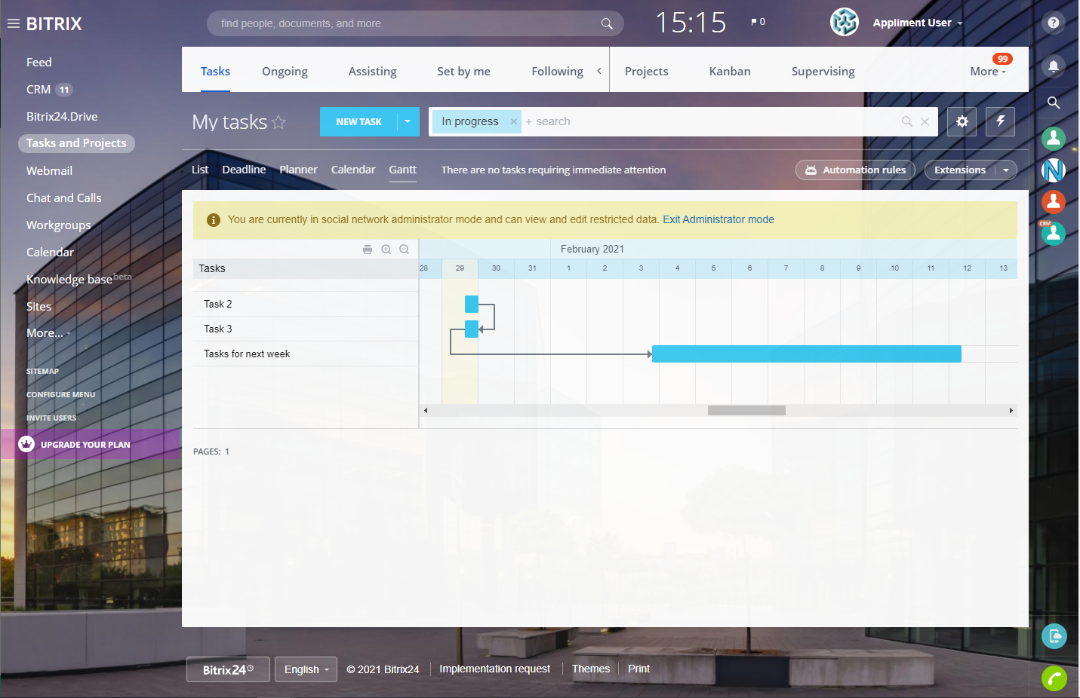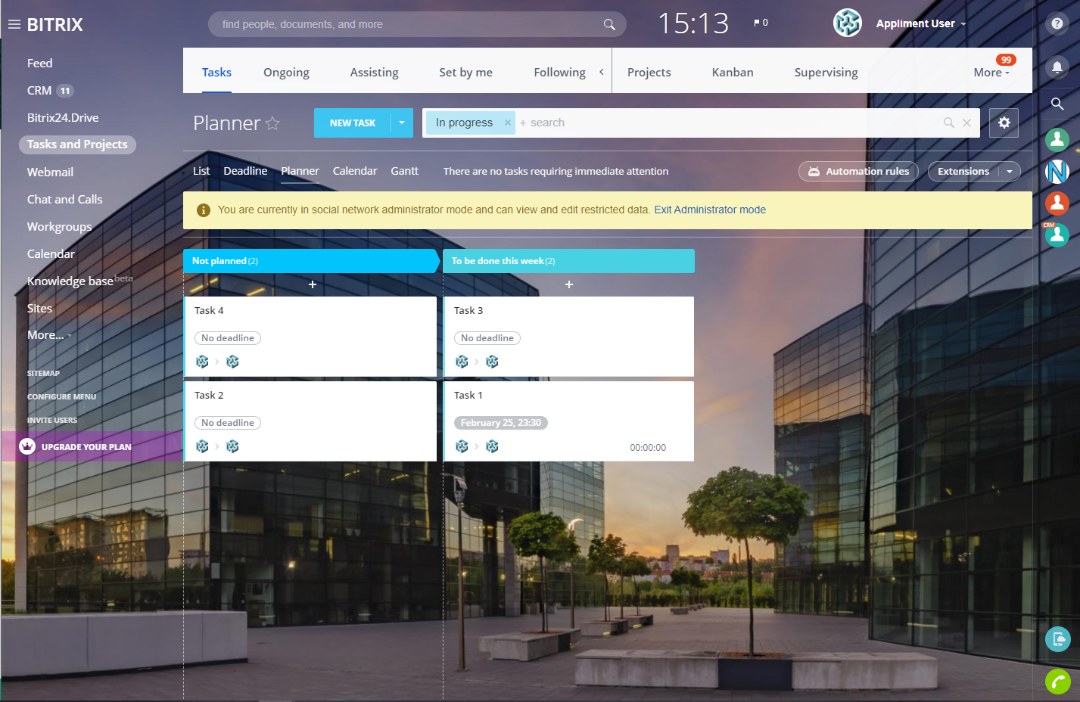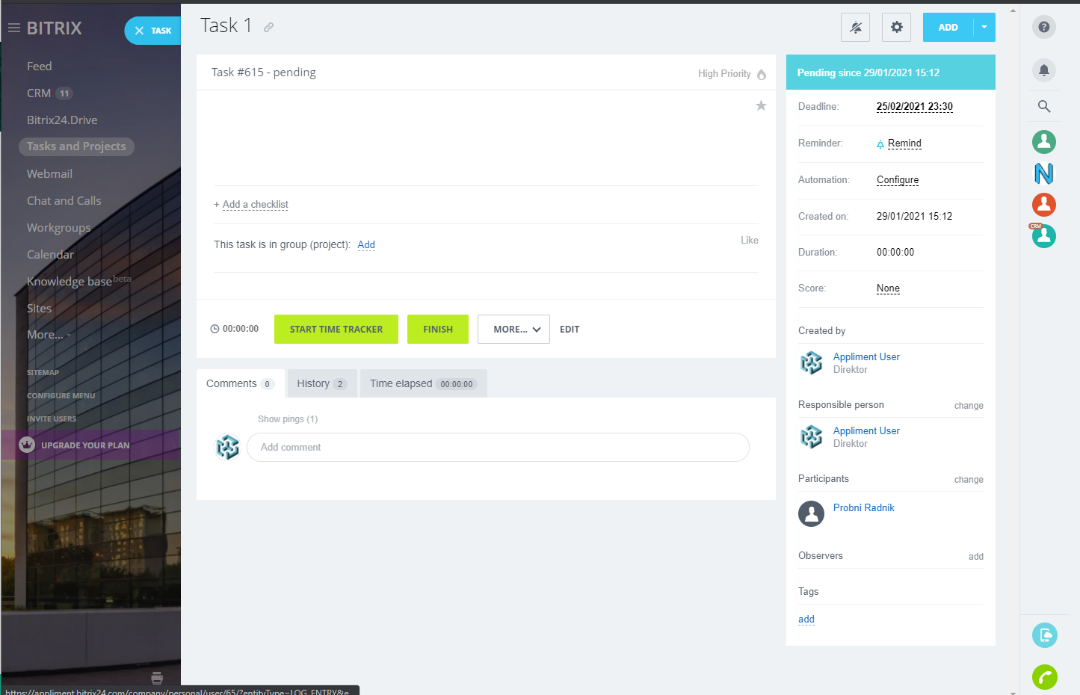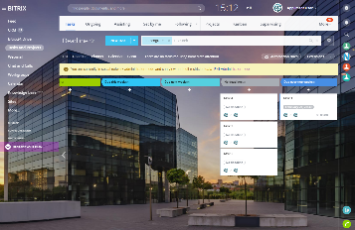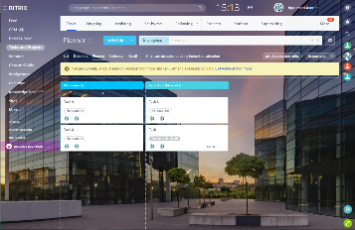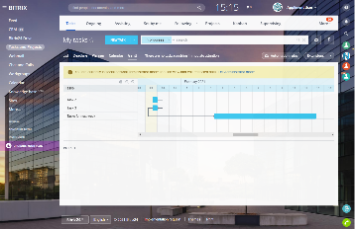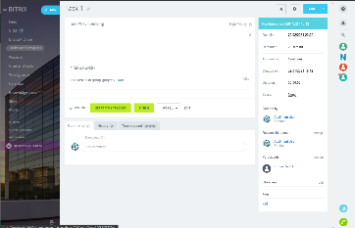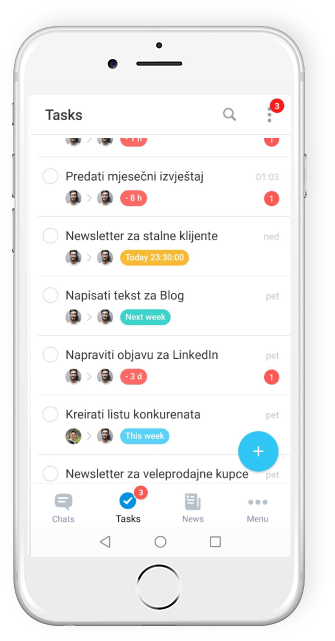
What can you use a digital task schedule for?
Bitrix24 system allows you to publish tasks to a specific group of people or an individual or even to yourself, to approximately determine how long it takes to complete which task, and it also allows you to explain the task in more detail in writing and add a checklist to make it easier.
FEATURES OF TASKS:
- deadline control
- time tracking
- project workgroups
- Gantt chart
- task templates, task repetition
- checklists
- subtasks
- tasks via email
- roles, scoring, priorities
- integration with CRM, calendars and Bitrix24 Drive
- mobile tasks
- customizable fields

How to use Bitrix24 tasks?
See the Bitrix24 task management calendar screenshots below
FOLLOW THE TASK SOLVING PROCESS
In Bitrix24, you can track which part of the task was performed, what time period was required to perform the task, whether the task was paused at some point and so on. Bitirx24 notifies you of start and end time of any task.
COMMENT AND DISCUSS
Below each task set by you or someone else there is a section of comments in which you can also discuss the task performed or discuss how something should be solved or done.
EXPLAIN THE TASKS YOU HAVE SET
The Bitrix24 Tasks tool allows you to explain to your employees in more detail the tasks you set.