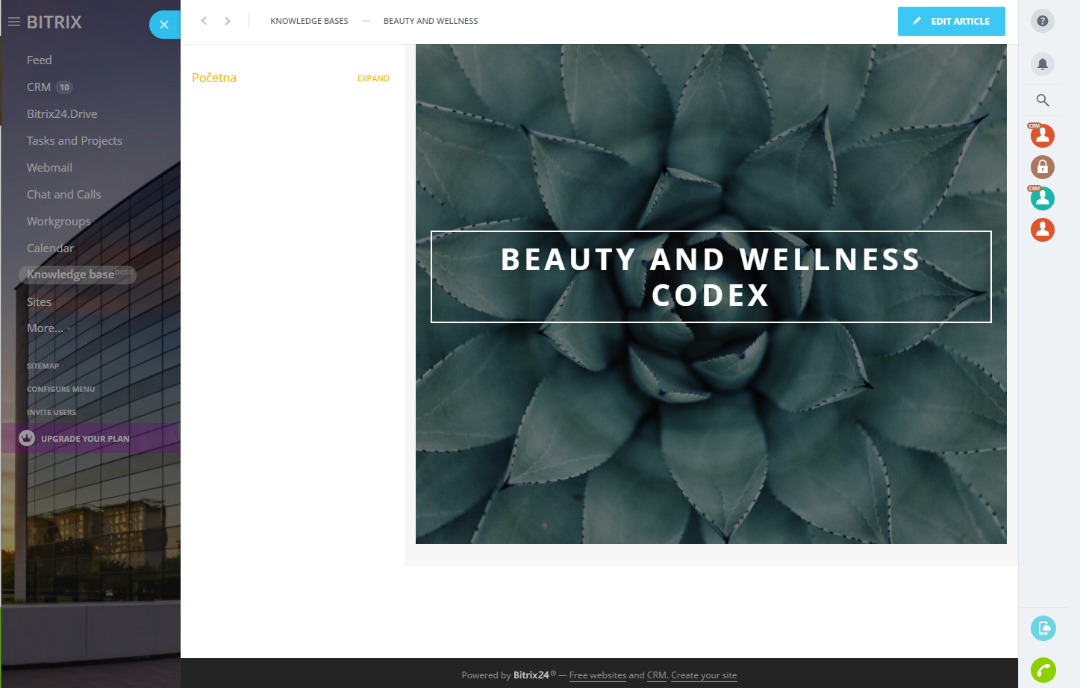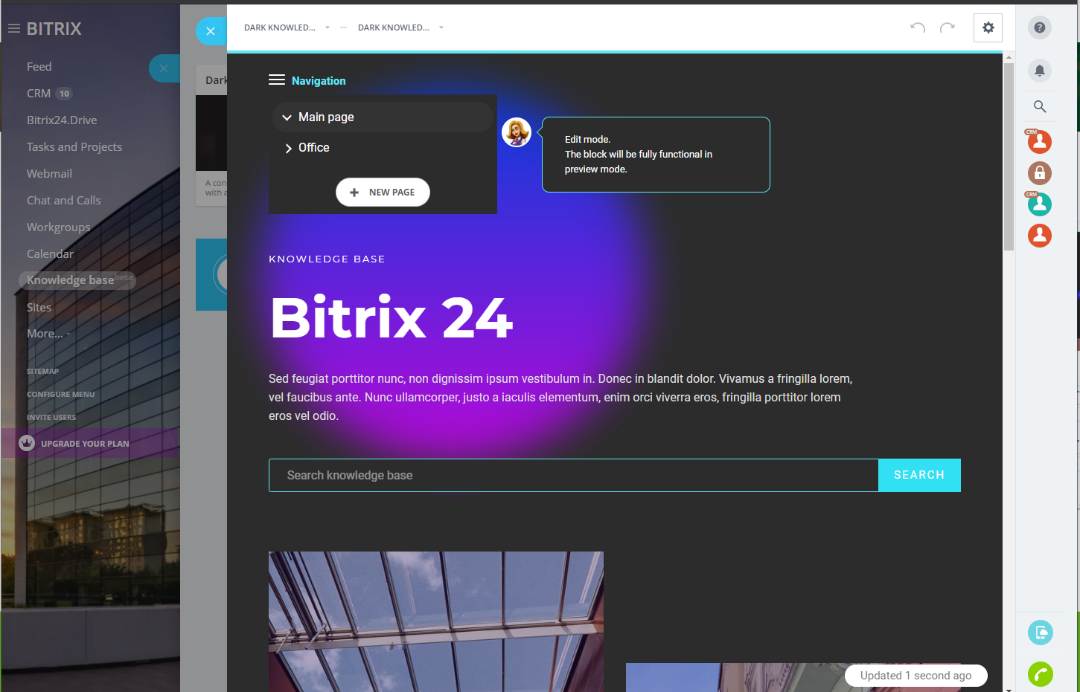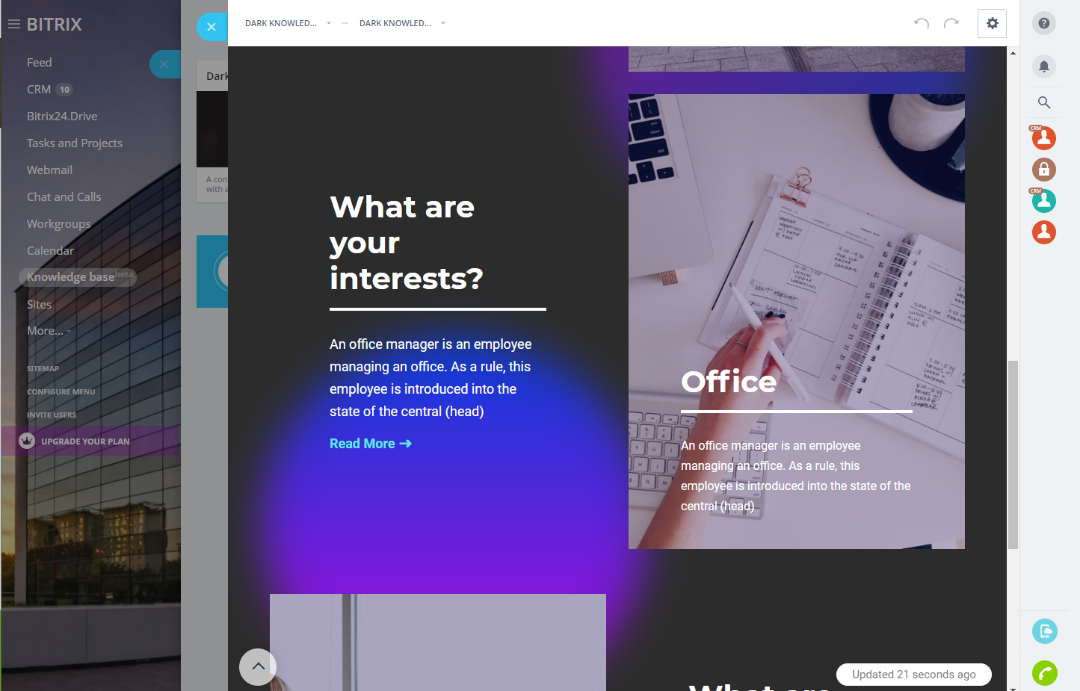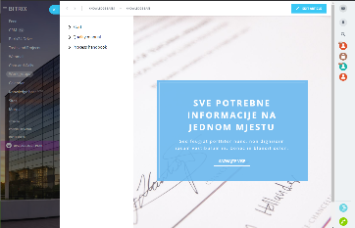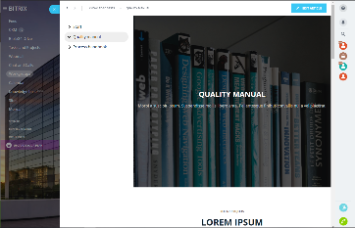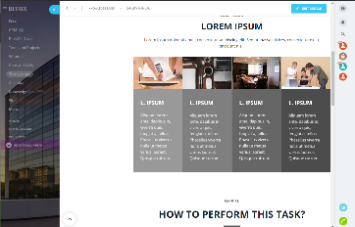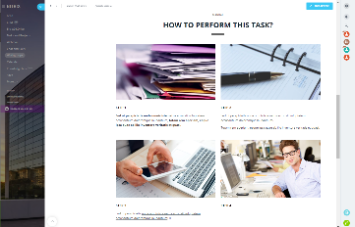How can you benefit from this tool?
Use Bitrix's knowledge base to store all your information in one place so that new employees have a source from which to systematically and quickly learn about the way your business works.
Bitrix24 knowledge base is the so-called "SIGNLE SOURCE OF TRUTH", which means you no longer have to worry about who has which version of the instructions or documents - everyone has the same version and can access it when needed.
IMPORTANT FEATURES OF THIS TOOL:
- store internal acts and decisions, instructions, flightbooks and similar training materials in one place
- simple interface for editing and browsing
- organizations by departments, workgroups or projects
- organization depending on skill level of employee
- access level control
- connected to workgroups and projects
- searchable pages of knowledge
- possibility to connect to Bitrix24 Extranet (external users)

What do Bitrix24 Knowledge bases look like?
Review the Bitrix24 Knowledge base screenshots below
The most important thing in teamwork is sharing and spreading knowledge - in just a few clicks, share new and important knowledge with others.
If you are interested in information you think your co-workers might know, check if it already exists in the Knowledge base by simply searching.
You can send instructions to your co-workers to help them understand what is required of them.